Saturday, August 23, 2008
Review: Sony VAIO FZ





Our review version of the FZ, priced starting at $1,199.99 with Intel graphics, has the following specifications:
- Screen: 15.4-inch screen WXGA (1280 x 800) with XBRITE-ECO (glossy finish)
- Processor: 2.0GHz Intel Core 2 Duo T7300
- Hard Drive: 200 GB hard drive (SATA, 4200RPM)
- Memory: 2GB RAM (PC5300, 667 MHz, DDR2 SDRAM) -- 4GB max memory
- Optical Drive: DVD+-R Double layer / DVD+-RW Drive (Blu-ray drive optional)
- Ports and Slots: Three USB 2.0, one FireWire 400 port, one ExpressCard 34, one S-Video, one VGA, one MemoryStick Pro reader, one SD card reader, headphone / line-out, microphone-in, modem, 10/100 Ethernet
- Wireless: Wi-Fi (802.11a/b/g/n)
- Graphics: Intel Graphics Media Accelerator X3100 (NVIDIA GeForce 8400M GT available)
- Operating System: Windows Vista Home Premium
- Dimensions: 14.0" x 10.2" x 1.4" (Width x Depth x Height)
- Weight: 5.75 pounds
Conclusion
The Sony VAIO FZ is a nice looking notebook with a solid set of features that are sure to appeal to people looking for a full-featured notebook with clean lines. While the entry-level version of the FZ with integrated Intel graphics lacks the power for serious gaming, even the Intel chipset provides enough performance for a mobile multimedia center. The optional NVIDIA graphics, blu-ray and HDMI make the FZ a perfect HD powerhouse. If Sony could only find a way to fix the annoying AV Mode button error, remove some of the bloatware, and improve battery life the FZ would be nearly perfect.
Pros Cons
Review: Dell Latitude D630





D630 configuration:
- Processor: Intel T7300 Core 2 Duo (2.0GHz, 800MHz FSB, 4MB Cache)
- Graphics: Intel GMA X3100
- Operating System: Windows Vista Business 32-bit
- Display: WXGA+ 1440 x 900 (matte)
- Hard Drive: 80GB 540RPM
- Memory: 512MB (512MB x 1), up to 4GB max
- Ports:
- 4 - USB 2.0 (two in the back and two on the right)
- FireWire (left)
- Security lock (left)
- Headphone out & microphone in (left)
- VGA out (back)
- 56k modem (back)
- Gigabit Ethernet (back)
- Power (back)
- Serial (back)
- Slots:
- 1 PC Card Slot
- Smart Card Slot
- Docking station
- Optical Drive: DVD +/- RW
- Battery: 9-cell 85WHr
- Security: UPEK fingerprint reader
- Pointing device: Touchpad or Track Stick
- Intel 3945 WLAN (802.11a/g) mini Card
- Dell Wireless 360 Bluetooth Vista Module
- USA keyboard
- Dimensions: 13.3" x 9.37" x 1.09 - 1.27" (337mm x 238mm x 27.6 - 32.3mm)
- Weight: 5.1lbs with DVD drive and 6-cell, 5.8lbs with 9-cell, 6.6lbs with AC adaptor and 9-cell
- 3 Year warranty, In-Home Service, International
Total Price As Configured: $1,372
Pros Cons
Review: Toshiba Satellite Pro L300




Our Toshiba review unit had the following specifications:
- Intel Core 2 Duo T8100 2.1GHz processor
- Intel X3100 Integrated Graphics
- 2GB RAM DDR2
- 160GB (5400 rpm) hard drive
- Windows XP Professional OS
- 15.4" WXGA 1280x800 screen
- Intel PRO/Wireless 3945ABG (802.11a/b/g)
- 10/100 Ethernet LAN
- Modem port
- VGA-15 pin
- DVD-SuperMulti drive (+/-R double layer) supporting up to 11 formats
- ExpressCard Slot
- SDCard Slot
- 3x USB 2.0
- Headphone and microphone jack
- webcam
- Battery: 6-cell (4800mAh) Lithium Ion battery
- Weight: 5.7lbs
- Starting price: $949
Conclusion
The Satellite Pro L300 is a business savvy notebook. It doesn't have a glossy finish or any special features to make it stand out. What you see is what you get: a minimalistic, yet very functional notebook at a good price. The L300 comes with a good variety of ports, has a nice screen and a great keyboard. It is a little heavy and big to be a traveling companion in my opinion, but many business users like to watch movies or presentations while traveling and the 15.4" screen does it justice. Performance wise it gets the job done as well, I wouldn't expect to be gaming on the L300 much though.
Pros
- Solid design and chassis
- Great keyboard
- Nice screen
- Good array of ports and has optical drive
Cons
- A little on the heavy side
- The touchpad has slow response time
- Simple and plain design (some users like this though)
QUAKE GAMING LAPTOPS

GameRigs, the North American company focused on building and designing unique custom built gaming computers using their own design ideas and technologies, has announced the introduction of a new series of desktop and laptop PCs themed on the QUAKE Wars and QUAKE 4 popular video games.
Licensed by id Software video game developer and publisher, the new Enemy Territory QUAKE Wars and QUAKE 4 laptop systems feature Intel Core 2 Duo processors, 15.4-inch or 17-inch display options, the Nvidia GeForce graphics technology, high-quality sound, and soft keyboard and touch sensitive command bar for fast reaction time, in addition to several personalization options.
"The GameRigs team is proud to be delivering the
These custom built gaming computers are full-equipped with gaming accessories such as the video game, a gaming mouse pad, and others, while you can configure them with your desired components choosing from 2 levels, CORE and EPIC, at a starting price of $1,999.
CORE’s basic configuration brings a 15.4-inch display of 1280 x 800 pixels, an Intel Core 2 Duo T9300 processor clocked at 2.5GHz, the Intel GM45 + ICH9-M chipset, 160GB SATA 5400rpm hard drive upgradeable to 7200rpm, Crucial 1GB DDR2 memory, NVIDIA GeForce 9600M GT graphics card, a super-multi drive for burning CDs and DVDs, Bluetooth, a 2MP web camera, and durable metal chassis themed on Enemy Territory QUAKE Wars or Quake 4.
At $2,699, the EPIC system has a larger display of 17 inches and 1680 x 1050 resolution, an Intel Core 2 Duo T9500 CPU at 2.6GHz speeds, Intel GM45 + ICH9-M chipset, Crucial 2GB DDR2-667 memory, 250GB SATA 5400rpm hard drive upgradeable to 7200rpm, NVIDIA GeForce 9600M GT graphics card, a DVD burner, Bluetooth, a built-in 1.3MP web camera and the themed encasing.
The NVIDIA graphics card model enables 3D imaging, intense video, DirectX 10 enhancements, and comes with
PureVideo HD technology, Hybrid SLI technology with HybridPower technology and GeForce Boost, CUDA support and NVIDIA PhysX-ready.
INTEL URBANMAX



UrbanMax is a mobile computer prototype measuring just 1 inch thick, looking like a tablet PC but with a sliding keyboard and a 11.1-inch touch-sensitive wide display that tilts up to a laptop screen level.
It will feature the N-trig's DuoSense digitizer technology, characterized by a battery-free pen, 0 pressure capacitive touch, multi-touch functionality, and low power consumption.
"N-trig's DuoSense technology allows OEMs and ODMs to produce innovative new mobile and wireless computing devices that are not currently available on the market today," said Amihai Ben-David, CEO of N-trig. "We are excited to be collaborating with Intel and other Tier 1 players who are recognizing our breakthrough and innovative technology."
The touch and pen digitizer is located in front of any size LCD display, and is thin, lightweight and transparent, supporting Windows XP Tablet and Windows Vista operating systems support, with on-board upgradeable firmware. N-trig created the battery-free electrostatic stylus providing the power source from the magnetic energy produced by the excitation coil located in the digitizer, while the user can access the tablet either using finger touch or this stylus. The surface is a capacitive sensing system featuring fast response time, drag and drop, scroll, flicks and select.
The precise input is accomplished using palm rejection capability, which differentiates between unwanted contact and intentional input.
You can also use multiple fingers to manipulate files, thanks to the multi-touch support, which allows for zooming, panning, rotate and double-tap via the Hands-on Gestures technology.
This is the information we have at the moment about the Intel UrbanMax high-end tablet and we can conclude that when it’ll be available on the market it will be the top model of its kind featuring the latest computer technology.
Friday, August 22, 2008
Video Review: HP Compaq 2710p Tablet PC
Video
Check out the hands-on video of HP Compaq 2710p below:
Video Review: TabletKiosk Sahara i440D Slate Tablet PC
Video
Check out our hands-on video of the i440D in action. The 12.1" dual mode display is very nice and makes this slate PC worth the money.
Intel reveals the 3rd generation Classmate PC
Intel reveals the 3rd generation Classmate PC at IDF this week. Well, it isn't your standard notebook anymore, it's a Tablet PC. The Classmate PC is a convertible notebook with touch screen capabilities. Now you can use your finger or stylus to navigate and take notes.
Check out the video below of the Classmate PC in action:
The Classmate PC is more rugged then a standard notebook and the handle makes it easy to carry back and forth to class or in tablet mode. It comes equipped with a nice web cam and many more features to keep students happy. The Classmate tablet can get wet and take the bumps and bruises of a student's daily grind. Intel may have a winner this time, as long as the performance and price tag match.
Review: HP EliteBook 2730p
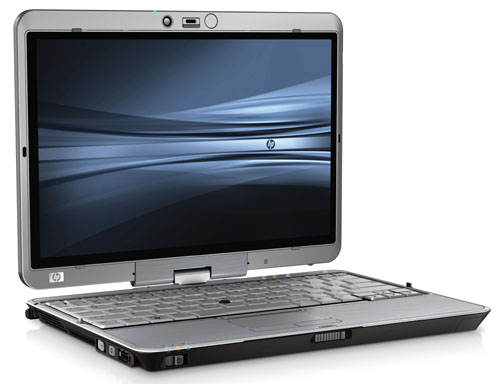
Hewlett-Packard has unveiled the ruggedized HP EliteBook 2730p Tablet PC, that features a 12.1-inch display and Intel Centrino 2 technology.
The pen-based tablet starts at 3.7 pounds and includes the latest Intel Core 2 Duo Ultra Low Voltage and Low Voltage processors, support for up to 8GB of DDR2 memory, a 1.8-inch hard drive with up to 120GB of capacity or a 80GB solid state drive, and Intel’s GMA 4500 HD integrated graphics. Optical drive is provided via the separately sold HP 2700 Ultra-Slim Expansion Base.
The screen with digitizer has a resolution of 1280-by-800 pixels and LED backlight. It’s outdoor viewable.
Regarding connectivity, there are 802.11n Wifi, Gigabit Ethernet, Bluetooth, and 56 modem connections, and optional mobile broadband.
The EliteBook 2730p includes an integrated touchpad, pointstick, tablet buttons and a jog dial, an optional web camera, ExpressCard and Secure Digital slots, two USB ports, a VGA output, and Firewire.
For enhanced security, the Tablet PC sports a fingerprint reader, the TPM 1.2 chip, and HDD encryption.
It runs Windows Vista operating system and features Intel vPro manageability technology.
The HP EliteBook 2730p is expected to be available by early September, with an estimated price of $1,670.
Thursday, August 21, 2008
Wednesday, August 20, 2008
Review: HP Compaq 8710p




- Intel Core 2 Duo T7300 Processor (Santa Rosa, 2.0GHz, 4MB L2 Cache, 800MHz FSB)
- Microsoft Genuine Windows Vista Business
- 17.0” WSXGA+ Display (1680 x 1050)
- 512MB (256MB Dedicated) nVidia Quadro NVS 320M GPU
- 2GB DDR2 667MHz RAM (1x2GB Configuration and quickly upgraded to 4GB)
- 160GB 5400RPM Fujitsu 2.5” HDD
- DVD+/-RW Optical Drive
- 802.11a/b/g WiFi, Ethernet, Modem, and Bluetooth Connectivity
- 8-Cell 73Whr Battery
- 3 Year On-site Warranty
- Dimensions: 15.5” x 10.8” x 1.3” (at front)
- Weight: 7.7 lbs (Actual Measurement)
At 7.7lbs the 8710p is amongst the lightest of all 17” machines. It is portable, it is powerful, and it is built to impress. There is a huge amount of power in this case, yet most of the time the laptop keeps itself fairly cool and quiet. Given that only SLI DX10 notebooks will be more powerful than the NVS 320M/8700GT, the notebook packs quite a gaming punch as well. Definitely a nice notebook and I would say it is a steal at the price point this is listed for.
Despite the problems with my old notebook, I still stick by HP and their ability to deliver some excellent products and to stand behind their products if severe problems crop up. This notebook is no exception.
Pros
- Strong, business class frame.
- Latest CPUs available, strongest DX10 card currently available. Overall great gaming performance.
- LCD frame stronger than previous generation.
- Hard drive shock protection.
- Incredible screen, way above average horizontal and vertical viewing angles, excellent brightness and control.
- Above average speakers, better keyboard that I thought it would have been.
- Improved cooling design.
- Large array of ports available, including 6 USB ports!
- Surprisingly long battery life.
Cons
- LCD screen was slightly mis-aligned, easily fixed though.
- Hard drive sometimes runs just a little warm.
- Fan is occasionally loud, only during intensive applications.
- 4 USB ports are bunched together right in front of the DVD drive.
Review: SAMSUNG R60
This is an average laptop from Samsung however the performance is really good for its cheap price of 480 Euro.
Design
It is hard to classify this machine because it is a little bit to big to be a portable laptop and it is not suited to be a perfect desktop replacement either. However for only 500 Euro this machine can be yours and it offers a good value of money. The battery life on this machine is very good and when we did a battery eater intensive test it lasted 1 hour and 46 minutes. This is a lot better then many other average laptops. They keyboard features full sized keys which is of good quality. There is not much flex in the machine which is also a major plus. The touchpad is also okay and I don’t have much more to say about it.
Screen
The screen is glossy, pretty much like all other laptops these days and 15-inches. The laptop runs at a 1.280 x 800 pixel resolution and offers a good quality. I really find the design of the screen attractive with sleek curves and black casing.
Performance
Everything cannot be of highest quality when you pay 500 Euro for a laptop. We can see that clearly on the performance part. The laptop features a 2GHz Intel Core Duo T2450 processor, 1GB memory and the ATI Radeon Xpress 1250 graphics chip. The processor is very good and the laptop is quite fast in windows, however you will get a major problem if you want to play games with the poor performance graphic card. When we did a 3dMark06 test we got only 584 3DMarks. I believe even Intel’s GMA965 chip is faster then this. So if you buy a laptop for gaming this is not a laptop for you.
Conclusion
This laptop is very cheap but I clearly see many sacrifices have been made. The poor graphic chip makes it hard to play newer games and there are few connection facilities. However for 500 Euro this is still a great laptop if you not plan on using it for gaming.
Pros
+ Good screen quality
+ Fast in windows
+ Cheap
Cons
- Poor graphic card
- Few connection facilities
Review: SAMSUNG X22
![[SAMSUNG+X22.jpg]](https://blogger.googleusercontent.com/img/b/R29vZ2xl/AVvXsEh60o1wbcDxPMD-RpOU5u5u8Qd_vaxwsfhHL2duUWQuFqk-5ZsOeXpZhWxbPYRe7d1I8vXmJBrdcpLY2AcPOdK3T_2NyoRgQZL8Fxs9p4_OZCJ_gk3PaS4ai8891WlC3-Jjp1sVkpXb_sQ/s1600/SAMSUNG+X22.jpg)
Samsung has produced some great laptop designs of late and the X22 continues this style with a semi-lightweight machine anticipated for power users on the move. As revealed by us on one of the articles earlier, we take this opportunity to share with you our experience with the Samsung X22 and hence a complete review on the product; let’s jump in to walk it.
Design
Other models that we've got to see from the cradle of Samsung have had a glossy finish but this most modern machine has a matt-black finish, which we felt was more durable. The 2.2kg chassis is condensed and feels tough to the touch. It's made from plastic so will definitely stand out to the rigors of time on the road.
Performance
When it primes up to performance, this is a striking machine compressed in a compact design. You'll discover an Intel Core 2 Duo T7500 chip, which clocks at 2.2GHz and punches the raw dual-core power. Backed with 1GB of memory, we found this laptop could handle any task we set it forward too. Right from editing photos to running manifold tasks, with no real signs of slowing down. The 160GB hard drive is a little standard for the price.
Open the reassuringly solid hood and you'll stumble on a 14.1-inch Super-TFT screen. It's not the brightest of panels but we found it spiky enough for office works during the day and watching the odd movie over the night. An integrated camera sits right above the display. The keyboard is of a real good handy size and compiles the main body of the machine. We found the keys to be highly responsive enough and comfortable to employ. The touchpad and mouse buttons are also of a good decent size and easy to utilize. Considering the hyper portable capabilities of the X22 we were hoping this would be a real great machine to take on the road. Sadly, the result of the commanding specification is a rather pedestrian and lower graded battery life. Even in Vista's Power Saver mode we only scraped to achieve as little as mere 2 hours from the battery. Run this laptop in Performance mode and it's drastically lesser battery life than that. When it comes to graphics, the dedicated ATI Mobility Radeon HD 2400, which as the name suggests, offers hold up for high-def sources.
Other accessories comprise a dual-format DVD rewriter, which supports Light Scribe so you can make your own labels directly scribbled on to the disc.
Taking into consideration the power on offer here, we were satisfied with how cool the system ran, only getting noticeably warm after prolonged usage for a couple of hours. At the asking price of £880 this is an impressively multitalented laptop.
Overall
The Samsung X22 is an influential and portable machine that misses out on Hot-shot Product status only because its battery life is less than idyllic. If, however, battery life is not a botheration, then this is a great all-round laptop at an excellent bargain price.
Pros
+ Ultra Portable
+ Good speed
+ Light scribe feature
+ Amazing value for money
Cons
- Poor Battery
Value For Money

Our Rating

Review: Samsung's R700 Aura
![[Samsung_R700_Aura_T9300_Dillen.jpg]](https://blogger.googleusercontent.com/img/b/R29vZ2xl/AVvXsEhG-KDLfklalrs2mj7adZfn9Tc71XOIZZq9J6oKUbgNSR106CtCq0uiErWThwjxVz_e8oemLY_cRlGvfNXUrU3Qb6JUBM3N_HL3FgAZKwefvAJiaAt63l5mz-FLSaGNUFi8YELiFGXq7HnD/s1600/Samsung_R700_Aura_T9300_Dillen.jpg)
Samsung's R700 Aura T9300 Dillen, a 17 inch laptop, proffers a lot of presentation at a reasonable price. This skinny 17 inch multimedia laptop comes with authoritative and contemporary components and evaluates just 3.1 kg.
Design
The Samsung R700 Aura T9300 Dillen has a lustrous black lid, which is susceptible to dust and fingerprints. Providentially, the accessories comprise a micro-fiber cloth. Regrettably the lustrous double clear-coat cease is also responsive to excellent scratches. Although the forceful lid looks solid, pressing adjacent to the back side results in clear changes on the powered exhibit. The design is straightforward, the matte indeed a matter of taste. Compared to pioneering designs, like of the Acer aspire 6920G for instance, the Samsung R700 Aura T9300 Dillen seems to be an ordinary and boring.
Performance
Computational influence is the core potency of the Samsung R700 Aura T9300 Dillen. Even challenging picture and video editing are no predicament for the Core 2 Duo T9300 (2, 5 GHz) with 6 Mega Byte L2-Cache. Intel’s powerful Penryn-CPU and 3 GB RAM offers the top of the line performance for all applications - even with the challenging operation system Microsoft Windows Vista Home Premium. There are 2 express DDRII-667 RAM modules within, a 1-GB and a 2-GB module.
An additional advantage for the R700 Aura is its low temperature emanations. The temperature augment of this influential 17 inch laptop is also subordinate than of many other laptops. Despite commanding core components and high on the whole performance, the Samsung R700 Aura does not command an assortment of energy.
Overall
Despite the competitors are also good-looking, we particularly liked the Samsung R700 Aura T9300 Dillen, for the reason that of its low down emissions. If you necessitate a low mass and low sound emissions and also elevated performance, you should acquire a nearer look at the Samsung R700 Aura T9300 Dillen.
Pros
+ High overall performance
+ Huge RAM capacity
+ Draft-n WLAN (300 MBit/s)
+ Superior workmanship
+ In-built 1.3 Mega Pixel web cam
+ Quick hard disk
+ 24 month service contract
Cons
- Rattling input devices
- Creaking holder
- Hardly any interfaces
Value For Money

Our Rating

Tuesday, August 19, 2008
Review: Asus Lamborghini VX2

The good: Solid construction; leather detailing; cool branded extras.
 The bad: Kind of slow for a laptop named after a race car; expensive; poor battery life.
The bad: Kind of slow for a laptop named after a race car; expensive; poor battery life.
 The bottom line: The Asus Lamborghini VX3 is the laptop recast as status symbol. It looks and feels like a luxury item; we just wish it had a bit more power under the hood.
The bottom line: The Asus Lamborghini VX3 is the laptop recast as status symbol. It looks and feels like a luxury item; we just wish it had a bit more power under the hood.
Introduction
Asus started with their Lamborghini models 6 months ago and VX2s is the third version of this series. From the outside this machine looks same as the VX1s, but under the hood a lot of things have changed. What’s new in this version is Intel’s update with new processor, chipset, network card and Intel Turbo Memory.
The graphic card comes from Nvidia with DirectX10 support. Geforce8600M GT with 512 MB memory gives this PC very good graphics.
Design
You can choose between a yellow and a hot carbon fiber pattern look on this laptop. This machine is very solid no matter how you look at it, they keyboard is very good and have a quiet clicking sound. The mouse pad got a little bit strange shape its wide on the top, but gets smaller the further you go down. Asus also placed some shortcut buttons above the keyboard. These are for activation and deactivation of the wireless network, bluetooth, and intern mouse. You can also find a button for media and power saving properties. With this machine you also get a rotating webcam on 1,3 MP and a inbuilt microphone.
Screen
The screen is very blank and shiny, and got a nice resolution of 1680x1050. The brightness and the contrast is very good, I really like this screen. The fan makes a lot of noise, but even the computer working hard or its in standby mode it don’t make any more or noise .
Performance
The model is not so much different compared to the older version in the Lamborghini series. The new CPU from Intel and the good graphic card are the two biggest updates. This version uses a Geforce 8600M-GT, the old version only got a Geforce Go 7700. Even though this version got a Geforce 8600M-GT it does not score much higher points on the different 3dmark tests, but remember this card supports DirectX10, something Geforce Go 7700 don’t. When we tried Doom 3 on this machine we had around 94 FPS, and on 3dmark 2006 we got 3207 in score.
We managed to watch DVD movies for 3 whole hours before the battery’s was dead, this should be enough for most movies.
Pros
+ A lot of connection facilities
+ High quality screen
+ Good performance
+ A lot of accessories
Cons
-Expensive
-The graphic could have been little bit better
- This laptop should have supported Blu-ray or HD DVD
- Very noisy fan
Value For Money

Our Rating

COMPAQ V5201US LAPTOP YOUTUBE VIDEO REVIEW
 s
s
Specifications :
Screen: 15.4" WXGA High-Definition BrightView Widescreen Display (1280 x 800)
Processor: Mobile AMD Sempron processor 3300; Speed 2.0 GHz
Memory: 512MB 333MHz DDR System Memory (2 x 256MB)
Hard Drive: 80GB (4200RPM) SATA Hard Drive
Operating System: Microsoft Windows XP Home Edition+Service Pack 2, Windows Vista Capable PC
Optical Device: Super Multi 8X DVD?R/RW with Double Layer Support (s)
Communications: 54g 802.11b/g wireless LAN with 125HSM/SpeedBooster support
10/100 Base-T Ethernet LAN (RJ-45 connector)
High speed 56k modem
Expandibility: 2 main memory slots. Both slots may be occupied.
1 PC Card slot support ExpressCard/54 Slot (also supports ExpressCard/34)1
Audio: Altec Lansing
Graphics: ATI Radeon Xpress 200M IGP with 128MB DDR (shared)
Measurements: Dimensions (WxDxH Front/H Rear): 14.1" x 10.2" x 1.77" [F]/1.38" [R] without feet
Weight: Starting at 6.41lbs depending upon configuration
Power: 6-cell (2.0Ah) rechargeable, removable Lithium Ion (Li-Ion)battery pack
Battery Life
Included 6-cell battery: 3 hours, 27 minutes
I/O Ports: Video:1 VGA (15-pin), 1 TV-Out (S-video)
Audio: 2 Headphone out - 1 w/SPDIF Digital Audio & 1 stereo, 1 microphone-in
Data:2 Universal Serial Bus (USB) 2.0,1 RJ-11 (modem), 1 RJ -45 (LAN),1 notebook expansion port 3, 1 IEEE 1394 Firewire (4-pin), 1 Consumer IR
Software: Security and Support: Symantec Norton Internet Security 2006, HP Total Care Help and Support Center, Wireless Home Network, PC Recovery (Softthinks Restore Solution)
Trial Software:Microsoft Office (60 Day Student Teacher Edition)
Third-party Software: Microsoft Office OneNote 2003, Microsoft Works, Microsoft Money, Microsoft MSN Encarta Plus, Adobe Acrobat Reader, Vongo, RealRhapsody, Sonic Digital Media Plus, Microsoft Windows Media Player, AOL Music, AOL Dial-Up, Microsoft Internet Sign-up.
Review: ACER TRAVELMATE 8215WLMi
Acer is known for having some of the best laptops ever created, this is one of them. This machine is the smallest machine in the 8210 series with a Core 2 Duo-processor T7200 on 2 GHz, 1 GB ram, 120 GB hard disk and a lot more goodies. The latest things Acer came up with this year were a rotate able webcam and a Bluetooth headset. This machine is ready for Vista Premium, which we used when we tested this machine. We can tell you right away that we did this test with no problems.
Specs
Processor: Intel Core 2 Duo T7200, 2 GHz, 4 MB L2-Cache
Chipset: Intel 945PM
Memory: 1024 MB (DDR2-533, to moduler)
Hard disk: 120 GB 5400 RPM 2,5" S-ATA (TOSHIBA MK1234GSX )
Graphic: ATI Mobility Radeon X1600 256 MB (up to 512 MB with Hypermemory)
Screen: 15,4" WSXGA+ (1680x1050) Samsung LTN154P1-L02
Battery: 84 Wh
Network: 10/100/1000 Mbps Intel and Intel 802.11a/b/g
Sound card: Realtek (High Definition Audio)
Connection facilities: 4x USB 2.0, D-Sub. DVI, S-Video-connection, 56k analog modem, network, Headphones connection, Microphone, PCCard, ExpressCard, memory card reader (MMC, MS, MS-Pro, SD and xD), IR, Portreplikator, FireWire (1394a, 4 pins), Rotate able webcam (1,3 megapixles) and Kensington-lock
Optical units: DVD-burner MATSHITA DVD-RAM UJ-850S
Dimensions: 36,8 x 26,8 x 3 cm
Weight: 3 kg
Price: From 3000 USD
Design
The case is quite solid but the screen top feels a little bit weak. This laptop is also quite much bigger then they actually had to make it, just look at all the space above the screen. They keyboard on this laptop is pretty normal, the only unusual thing is that the “><” button is placed on the opposite side compared to the normal. The mouse pad is okay and got a nice size, and the mouse buttons are big and comfortable to use. In general this machine looks good and you can see its quality before you even open it up.
Performance
Even though Acer uses the same graphic cards as the models from Asus and LG, the performance of this computer is better because of the CPU and memory are clocked higher. On Doom 3 with high details , got 84,3 FPS and on PCMark05 we got 2874 score. This Acer machine is the first one with Core 2 Duo T7x00-processor. The battery lasted 3 hours and 21 minutes, something which is normal for this class.
Pros
+ Very many connection facilities
+ High resolution screen
+ Generally a fast computer
Cons
- Expensive
- Little bit big
Value For Money
Our Rating
Review: Zepto Anthea A15

In Greek it means “flower” and I’d say it’s a nice name for a stylish laptop coming all in white. Anthea A15 wears the illuminated logo of its manufacturer and designer, Zepto from the United Kingdom, and is meant to offer an alternative to the recently released black notebook models from the company.
This white laptop with aluminum connectors and a soft exterior layer integrates the Intel Centrino 2 processor technology with 3MB Smart Cache and 1066Mhz Front Side Bus, which brings higher computing performance at lowest power consumption possible today in the mobile computer sector.
Sharing the 384MB graphics memory with the system, the Intel GMA 4500MHD chipset also features DirectX 10 support, OpenGL 2.0 and Shader Model 4, increasing the video performance and providing support for the Microsoft Windows Vista operating system’s Aero feature with cool graphic effects.
Designed for entertainment on the go and to increase the mobile work productivity, Zepto Anthea A15 has a 15.4-inch display with a resolution of 1280 x 800 pixels, a nice keyboard with fast and precise response, featuring the 2.8 mm key movement standard for best ergonomics during intensive typing. Also, with the help of keyboard’s controls, you can easily set the power mode you like, switching between high performance and the economic mode, the latter increasing battery’s life, as well as set the Night LED, volume, Bluetooth/Wireless, media player, the web camera and even the touchpad on or off.

In addition to this practical design, the laptop model offers 2.8GHz operating speeds, TV Tuner, Turbo Memory Card, and a battery life of up to 3.8 hours.
Other elements include built-in microphone, HDMI, SPDIF audio out, Linux Ubuntu support, and a highly durable construction using aluminum reinforced chassis technology.
The basic configuration set by Zepto starts at a price of £517.10, with an Intel Core 2 Duo T5750 processor model, 1GB DDR2 memory, 80GB storage capacity, DVD burner, digital microphone, and the Bluetooth 2.0 EDR module.
At a higher price of £752.41 you can configure the notebook starting with an Intel Core 2 Duo P7350 processor, 4GB memory, 320GB storage, DVD burner, Bluetooth 2.0 EDR, built-in mic, and the Windows Vista Home Basic pre-installed.
Review: Dell Latitude E6500,

The Dell Latitude E6500, the PC maker’s new 15.4-inch business laptop, is now available.
The Latitude E Series E6500 is based on Intel’s Centrino 2 technology. The notebook comes with a Core 2 Duo processor, up to 8GB of the latest DDR3 memory, up to 250GB of hard drive space or a 64GB solid state drive, and a DVD ROM, Combo drive, or DVD burner. The Intel 4500MHD integrated or the NVIDIA Quadro NVS 160M 256MB dedicated GPU manages its 1280×800 or 1440×900 display. The latter uses LED backlight. In addition, Dell announced that the E6500 will be offered with a 1920×1200 screen later.
Connectivity features include an 802.11 WiFi module with optional support for draft-n standard, and Gigabit Ethernet LAN, as well as optional 56K modem, mobile broadband, and GPS. The product specifications also list Bluetooth and UltraWide Band (UWB), but these options are not available yet.
The laptop has stereo speakers, a keyboard with optional backlight, optionally built-in web camera, Display Port and VGA outputs, both ExpressCard and PC Card slots, a 5-in-1 media card reader, four USB ports, Firewire, and an eSATA port.
Regarding security, the Latitude E6500 incorporates the Trusted Platform Module (TPM) 1.2, optional fingerprint reader and full hard drive encryption, and a SmartCard reader.
The E6500 has a magnesium alloy chassis and weighs 5.2 pounds with a 4-cell battery. Dell says users can achieve “up to 19 hours of battery life” with the combination of a 9-cell battery, new high capacity battery slice, and exclusive ControlPoint software.
The notebook, which also features Intel vPro Technology advanced management, runs Windows Vista OS.
The Dell Latitude E6500 starts at $1,169. It can be purchased through the company’s online store.
Review: Toshiba Satellite Pro A300-1B2

Toshiba Satellite Pro A300-1B2 is an upcoming laptop model running with an Intel Centrino Core 2 Duo processor and on Windows Vista Business Edition operating system. It has the Toshiba EasyGuard set of features including the 802.11a/b/g/Draft-N wireless LAN support, VoIP, Video over IP, Diversity Antenna, Kensington Lock, Bluetooth 2.1+EDR, the Dynadock USB Port Replicator as an option, and Wireless Communication Switch.
At a clock speed of 2.16GHz, the Intel Core 2 Duo T5850 processor model provides high operating speeds and fast multi-tasking support, while there are the Intel Wi-Fi Link 4965AGN module supporting the upcoming highest-speed draft N wireless networks, and an Intel GM965 Express chipset.
Toshiba Satellite Pro A300-1B2 has 2GB DDR2 RAM memory with enough space for up to 4GB in case you need to run intensive applications, 250GB HDD drive storage for all your media, DVD super multi double layer optical drive to burn CDs and DVDs, and the Intel GMA X3100 graphics chipset sharing 358MB memory with the system.
Its 15.4-inch display uses the Toshiba TruBrite technology for high-quality images rendered on a TFT LCD screen type with high brightness levels, 85Hz maximum refresh rate, and a resolution of 1280 x 800 pixels.

The notebook allows you to connect an external monitor for a larger view while watching movies, and other connectivity types like TV out, i.LINK, external mic, stereo headphone and S/PDIF, 4 USB 2.0s.
For video conferences it has a built-in web camera with microphone and in addition there are also a 5-in-1 card reader, ExpressCard slot, modem, and several security layers including HDD password on request, supervisor password, and the Kensington Lock.
It measures 363 x 267 x 34.5 mm at a weight of 2.7Kg and sports a 87-key keyboard, 2 keys for Windows access, and a nice touch pad.
Sunday, August 17, 2008
Review:- Dell Latitude XT





- Intel Core 2 Duo 1.2GHz ULV U7600 processor
- Integrated ATI Radeon Xpress 1250 graphics
- 12.1" WXGA (1280 x 800) LED backlit Dual input digitizer
- 2GB DDR2 SDRAM
- 120GB hard drive, 5400rpm
- Windows Vista Business OS
- No optical drive, optional MediaBase with 8x DVD+/-RW
- Battery: 6-cell standard, optional 9-cell slice battery
- Wireless LAN 802.11n
- Bluetooth
- Integrated Verizon Wireless Broadband EV-DO Rev A
- 3x USB ports
- 1394 Port connector
- SD Card slot
- Express Card Slot
- VGA port
- RJ-45
- Headphone and microphone
- Weight: 3.12 lbs.
- Dimensions: 1.00" x 11.7" x 8.6"
Conclusion
The Latitude XT is a solid tablet with a great display. It is very expensive though. Many users complained about the price and Dell says it is targeted toward the business market not consumers. This may be true, but it still seems a bit pricey for the business market as well. The XT can compete with Toshiba's M700 or even Lenovo's X61. Yes, the N-trig, dual touch technology is a huge plus and taking notes and using your finger are almost flawless, but the price is way above its competitors.
The XT comes with a nice array of ports and has plenty of optional accessories. The slice battery gives it all day power and the MediaBase gives you an optical drive and more ports then I could ever use. It seems Dell is already talking about updating the XT by November 2008 as well, so I guess we will see what the XT2 has to offer.
Pros
- Dual touch technology, capacitive touch
- LED backlit display
- Solid keyboard
- Solid pen with pressure sensitive nibs
- Great battery life with slice battery
- Tons of accessory options
Cons
- Dull design, but business like
- Expensive $$$
- Eraser on pen is a button, feels awkward
- Latch doesn't lock lid













