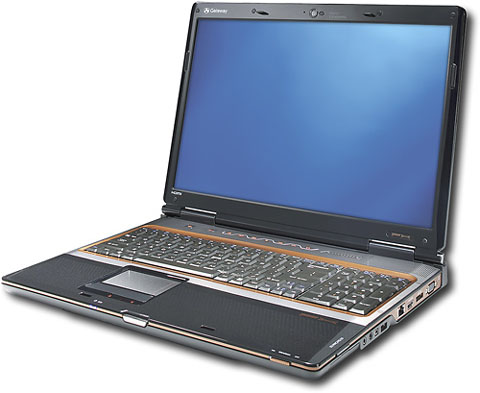Specs
- Hard Drive: 80GB Ultra ATA/100 (ATA-6)
- Ports:
- 1 x IrDA Fast Infrared
- 3 x USB 2.0
- 1 x Docking
- 1 x DC Power Input
- 1 x RJ-11 Modem
- 1 x RJ-45 Network
- 1 x VGA
- 1 x Microphone
- 1 x Headphone(s)
- 1 x i.Link IEEE 1394 FireWire
- Package Contents:
TravelMate C203ETCi Tablet PC Lithium Ion battery AC Adapter Acer System Recovery CD Tablet Pen - Network: Gigabit Ethernet 10/100/1000Mbps, Wi-Fi IEEE 802.11b/g 54Mbps
- Manufacturer: Acer Inc.
- Case Style: Portable
- Standard Memory: 512MB DDR2 SDRAM
- Display Screen: 12.1" XGA Active Matrix TFT Color LCD
- Optical Drive: Combo Drive - CD-RW/DVD-ROM (Plug-in Module)
- Sound Card: Integrated
- Standard Warranty: 1 Year(s) Limited - Worldwide
- Keyboard: 84 Keys
- Manufacturer Part Number: LX.TAU0E.002
- Expansion Slots: 1 x Flash Memory Card, 1 x CardBus Type II
- Operating System: Windows XP Tablet PC Edition
- Processor: Intel Celeron M 370 1.50GHz
- Batteries: 1 x 6-cell Lithium Ion (Li-Ion) Standard
- Modem: V.92 56Kbps Fax Modem
- Maximum Memory: 2GB DDR2 SDRAM
- Graphics Controller: Intel Graphics Media Accelerator 900 Up to 128MB VRAM
- Parts Warranty/Labor: 1 Year(s)
- Dimensions: 1.4" Height x 12.4" Width x 9.4" Depth
Final Thoughts
The Acer TravelMate C200 Tablet PC is not the lightest 12.1" model of the bunch. As a matter of fact the design is a bit bulkier than what we would have expected. On the upside this Celeron M-based version of the C200 is an outstanding value. We would highly recommend this Tablet PC for students, consumers or business users who want to get a solid and dependable Tablet PC without breaking the bank.
Pros
- Beautiful display
- Screen locks steady in notebook and tablet mode
- Built-in, removable optical drive
- Good value for the price
Cons
- Limited input options
- "Exposed" screen vulnerable to damage
- Debatable design issues